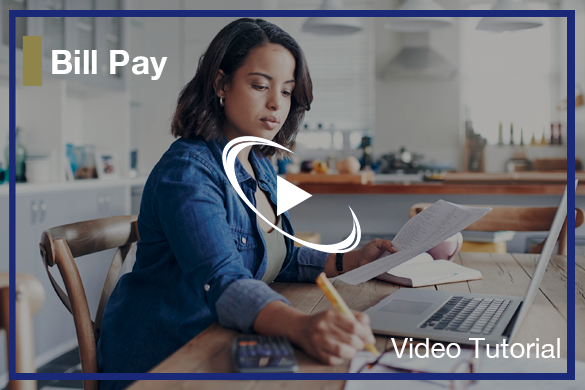Take BlueChip FCU with you wherever you go! Sign up for free Mobile Banking and enjoy the benefits!
Easy to sign up through online-banking under the Self Service Tab. If you are already signed up for online banking, you are all set to download the app.
Download on our Blue Chip FCU Mobile App today!